Have you ever faced a situation where you receive many OTP messages on your phone? If yes, that must have been quite frustrating to experience. This process is known as SMS bombing, a great way to prank and troll your friends or online scammers to give them a taste of their own medicine.

If you want to try it to prank your friends, you must use an app like the BOMBitUP SMS bomber. Even though there are various such apps, BombitUP is one of the best since it receives regular updates, adding new features while ensuring a bug-free experience.
So, if you want the best bomber experience, keep the app updated to the latest version. To help you with this, I have a detailed guide on updating the app.
Overview About the BombitUP App
Those who have heard about the app for the first time might not be familiar with it. Let me explain. Just per the name, the BOMBitUP app can be used for SMS and email bombing others quite easily.
If you enter any target number inside the app, it will send hundreds and thousands of spam OTP messages to the target within a few minutes. And as you can imagine, this can be frustrating without causing any actual harm. More importantly, it offers various features like:
- Versatile Bombing Support: You can use the app for SMS bombing, international SMS bombing, email bombing, and even WhatsApp bombing, which makes it highly adaptable.
- Easy to Use: The app’s user interface is simple and easy to understand. This makes it highly beginner-friendly and perfect for everyone.
- Protection List: If you want to protect yourself from sms attacks, add your phone number and email address to the protection list inside the app.
How to Update the BOMBitUP App?
To ensure you are using the latest version of the app, you should follow the step-by-step guide below.
Step-1:
Since the app is unavailable on the Google Play Store, you must first visit the official website of BOMBitUP SMS bomber and download the latest APK file.
Step-2:
After downloading it, go to any Explorer app and locate the APK file.
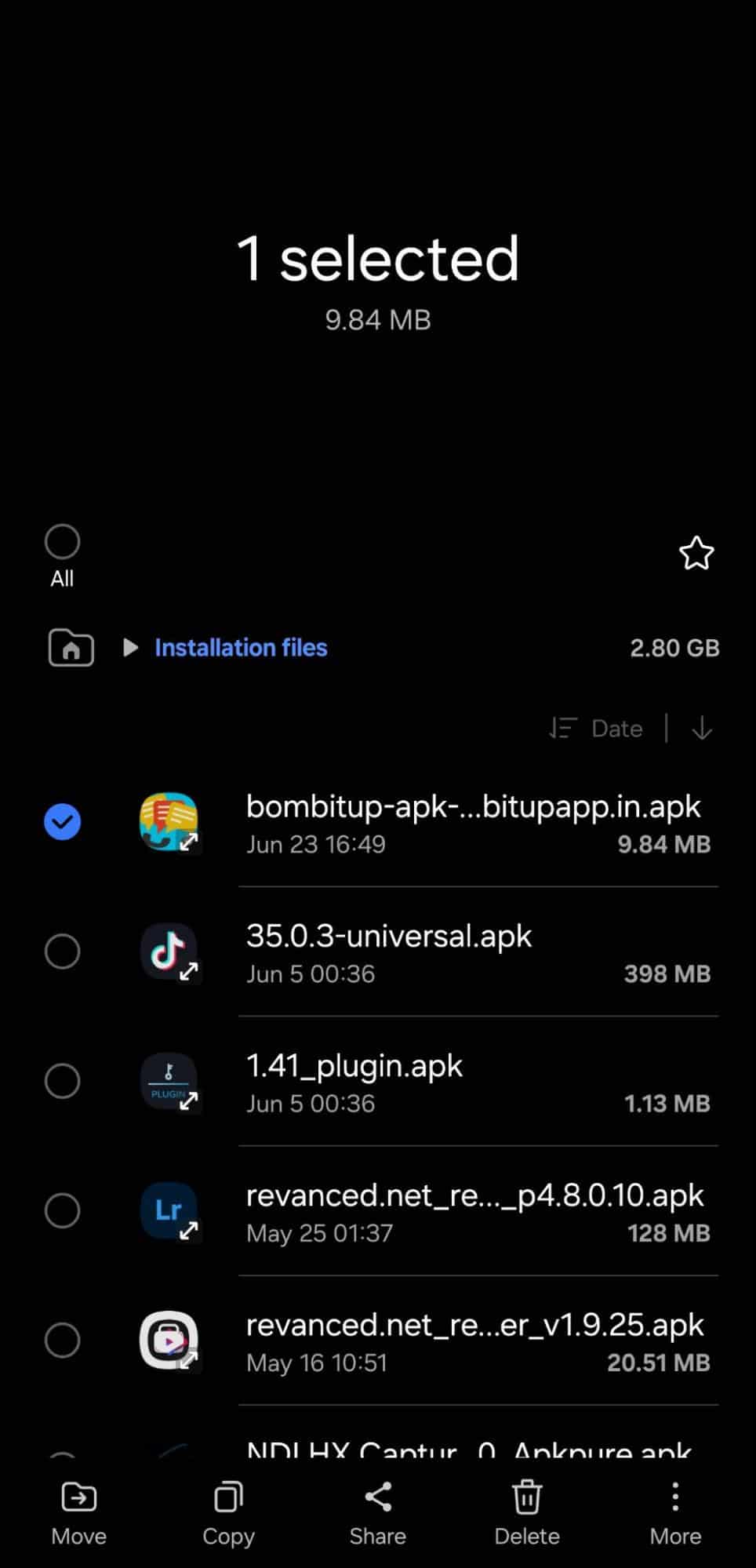
Step-3:
Now, open this APK file and press on Install. If needed, allow any permissions that this app asks for.
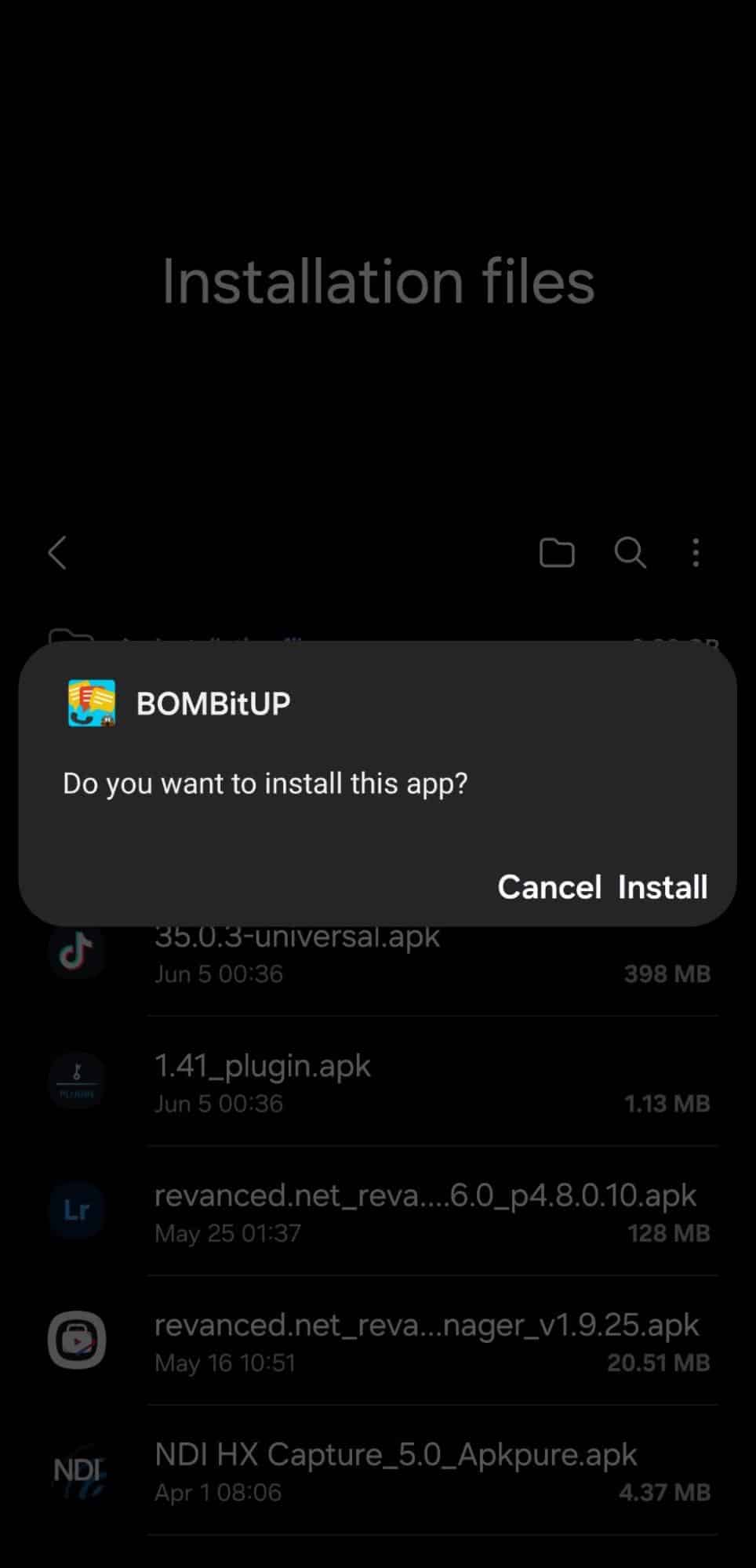
Step-4:
Once the APK file is installed, you can open BOMBitUP, which has been updated to the latest version.
Wrapping Up
Now that you have updated the app, you can enjoy its latest features like the ones explained above. Using the latest update also ensures a bug-free experience.
We hope this guide was helpful for you. If you still have questions or doubts, please leave them in the comments below.