As you know, we all receive all kinds of spam Emails in our inboxes. However, we only get a few spam emails daily, which is still manageable. On the other hand, if you could spam someone’s inbox with many emails, it can be a great way to prank your friends or attack online scammers and fraudsters.
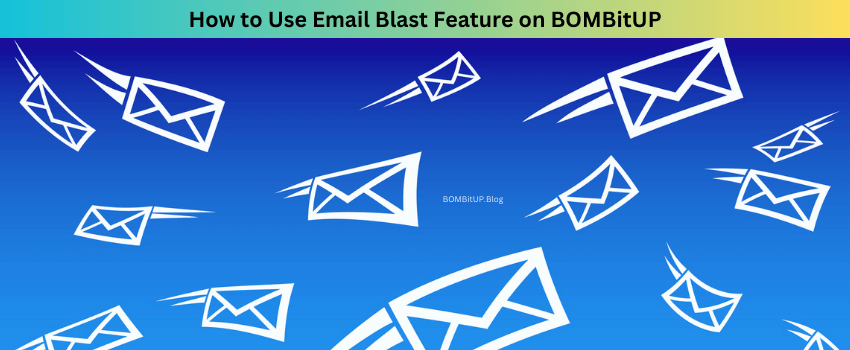
And that is precisely what we are here to explain. You will learn about the email blast feature and, more importantly, about the BombitUP app itself. So, go through this guide until the end if you want to email bomb someone.
What is BOMBitUP?
Those new to SMS and email bombing might not have heard about BOMBitUP. In that case, you will definitely love using the app.
This is an all-in-one prank app that can be used to bulk send emails, SMS messages, WhatsApp messages, and much more. You get the following features in the app, which make it the perfect all-rounder SMS and email bombing app:
- Email Bombing: Apart from all the various features offered by the app, you are most likely here for the Email Blast feature. We have covered this feature in detail later in this guide; it allows you to send bulk emails easily.
- SMS Bombing: Similar to an Email bomber, you can use it as an SMS bomber. Since this is the app’s primary feature, you can send messages to any country without issues. It even lets you set the number of messages you want to send.
- WhatsApp Bombing: Since some of your friends might be using WhatsApp more than SMSes, it also supports WhatsApp bombing. You can use this feature to send many WhatsApp messages to any number you enter.
- Protection List: While it is pretty fun to prank your friend’s emails and messages, receiving spam messages on your end can be frustrating. This can be easily prevented by adding your number and email to the protection list, which will protect you from any spam.
- Easy to Use Design: Because BOMBitUP offers so many features, it could’ve been confusing for some. Fortunately, that is not the case since it provides an easy-to-use user interface for a fantastic all-rounder app.
What is the Email Blast Feature?
Even though the app offers a wide range of features that can be definitely useful, we will be discussing the Email Blast feature in this guide. As per the name, the Email Blast feature allows you to enter any email address you choose.
Once entered, you can start the Email bombing process. By doing this, the app will start sending spam emails to the given email address quickly. This is perfect for pranking friends by filling their inboxes with annoying emails.
How to Use Email Blast on BOMBitUP
While it is pretty easy to use the app, some of you might get confused while Email Blasting. In that case, you should follow this step-by-step guide.
Step-1: To start, you must open the Bombitup app, which will take you directly to the SMS blast feature.
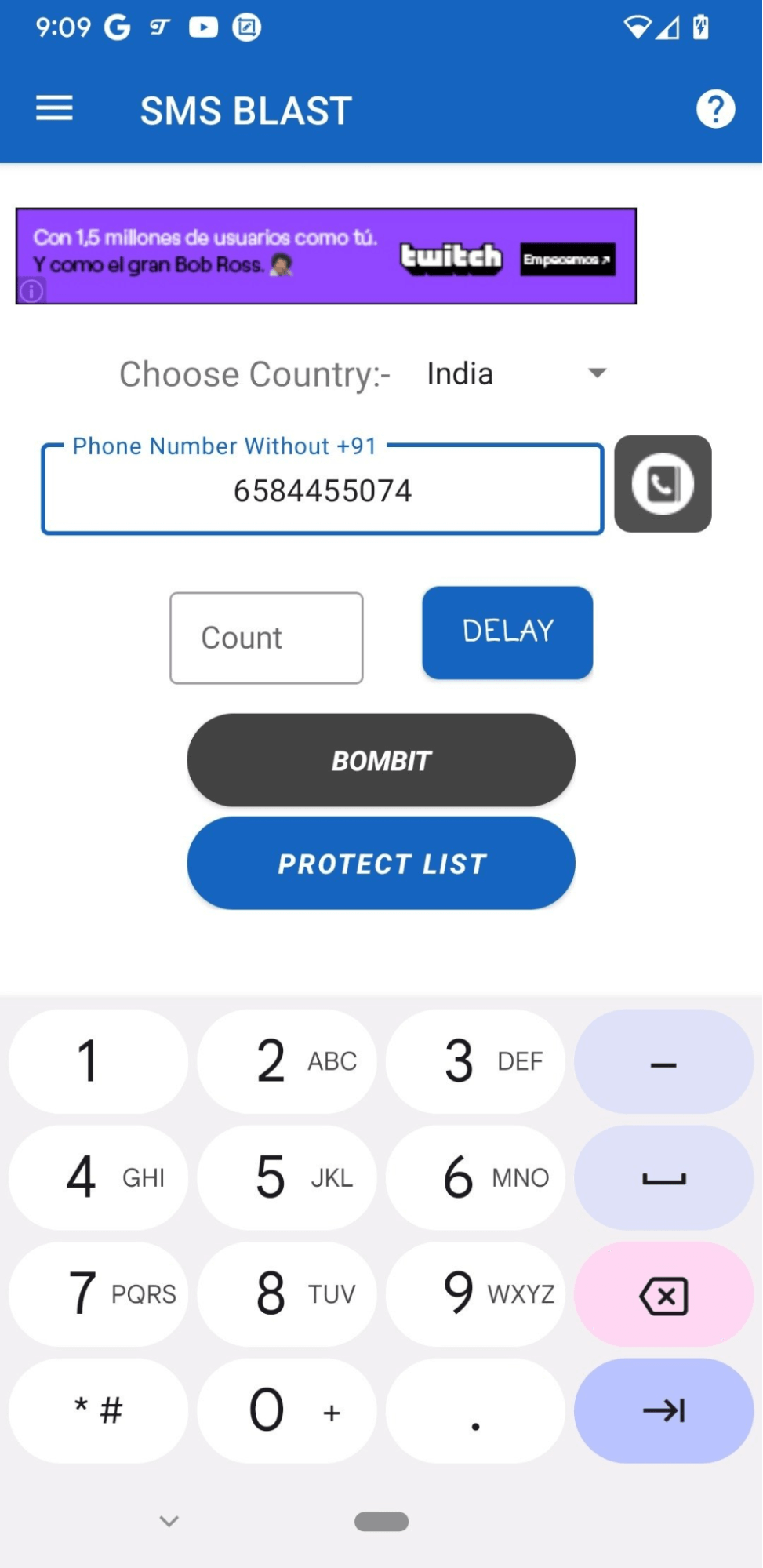
Step-2: Tap the three lines in the upper left corner to switch to the Email Blast feature.
Step-3: Then tap on the Email Blast option from the left panel menu.
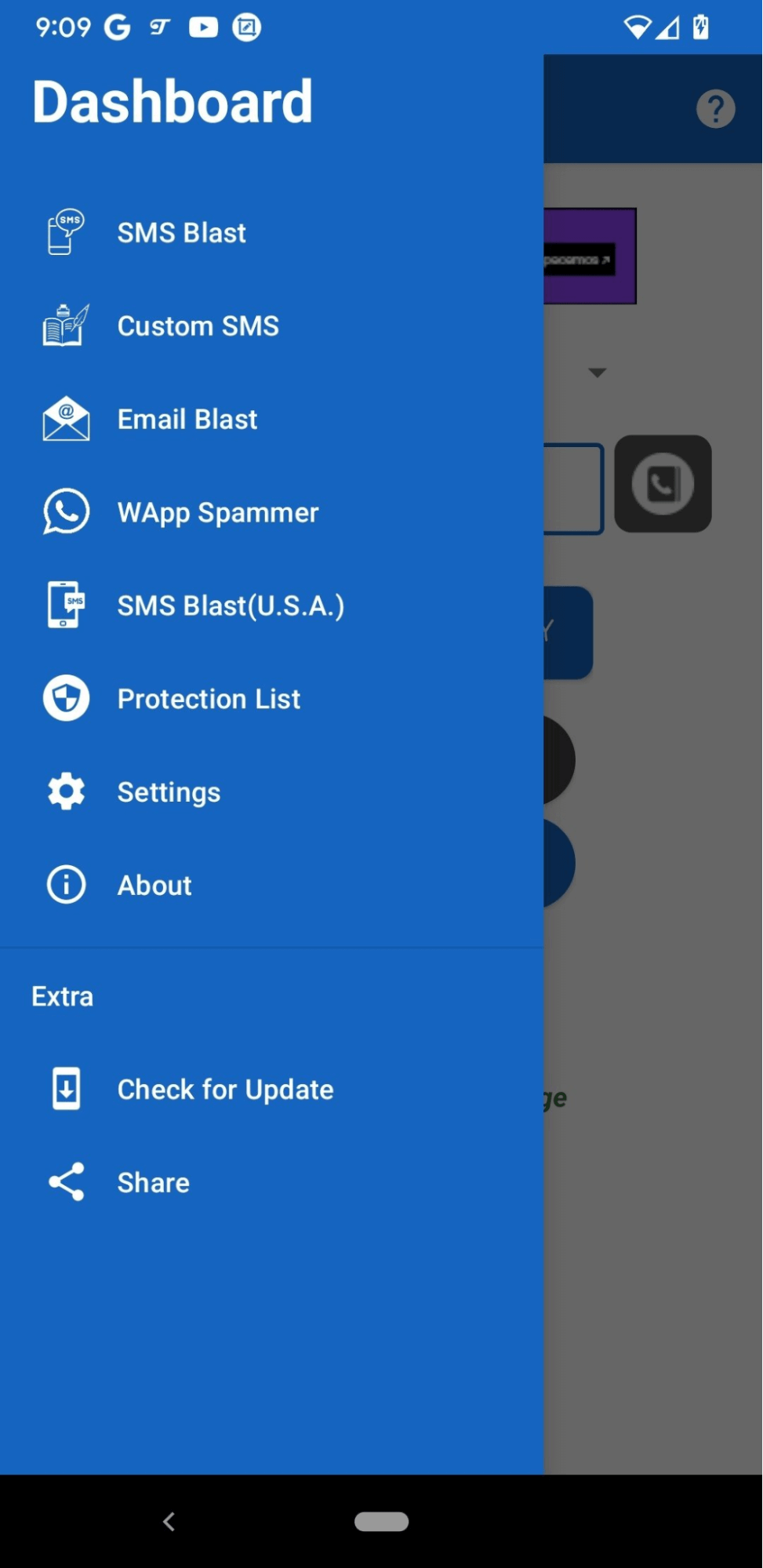
Step-4: In the Email Blast feature, enter the email address you want to spam or bomb with Emails.
Step-5: Now, you have to enter the number of spam emails that you want to send to the entered email address.
Step-6: Finally, tap the Bombit button to start the email bombing process. This process will automatically end once the number of spam emails that have been entered has been sent.
Final Words
As we have covered almost everything regarding email blasting up in this guide, you can easily send prank emails if needed. Whether you want to prank your friends or do anything else, BombitUP can be the perfect option for you.
Since this guide explains everything in detail, you should not have any issues. However, if you have any confusion, feel free to comment below.