Have you ever faced a large number of spam SMS messages or Emails being delivered to you? If yes, then it must have been quite frustrating. Because of this, you definitely want to protect yourself from SMS bombing.
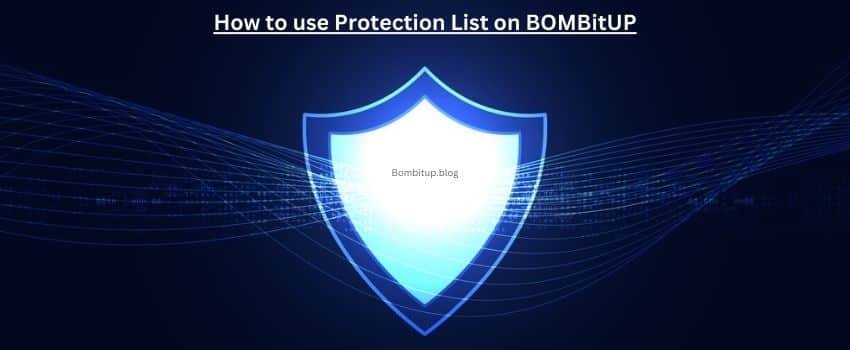
Fortunately, this shouldn’t be an issue, especially if the spam messages are sent using Bombitup. Thanks to the protection list feature in the app, which makes it perfect for protecting yourself from spam.
We are here with a highly detailed guide on protecting yourself from SMS bombing. You will learn about the app and its protection list feature by going through this guide till the end.
Introduction to BombitUP
Despite being one of the most popular SMS bombing apps available, some of you might be hearing about BombitUP for the first time. But it is essential to know about this to protect yourself from spam messages and emails.
If you are receiving any kind of spam on your device, it is likely being sent via Bombitup. Thus, you should install it and enable the Protection List in case of spam.
As for why everyone uses Bombitup, it is primarily because of its wide range of features, as given here:
- Multiple Platform Support: Thanks to its multiple platform support, you can use the app to send spam SMSes, Emails, and even WhatsApp messages.
- Protection List: With the Protection List feature of the Bombitup, you can protect yourself from getting SMS bombed by others. You will be completely safe once you have added your details to the Protection List.
- Email Blast: You can use Email blast to send bulk prank emails to your loved ones.
- Easy to Use: The app’s interface is simple and beginner-friendly. Despite its various features, the app is still relatively easy to use, thanks to its user interface.
What is the Protection List in BombitUP?
While we have briefly discussed the Protection List feature above, you would want to know more before using it. Starting with the name, as you can guess by the name, the Protection List feature is supposed to protect the user.
Whenever you add any phone number or Email to the Protection List feature, it gets added to a database of protected numbers and Emails. After this, if any Bombitup user enters any number for SMS bombing, it first matches the number with its database.
If the number or Email is found in the database, the app will not spam it. In short, you can simply add your details to protect yourself.
How to use the Protection List Feature
Now that we have covered all the essential details of the Protection List feature, you will also want to use it. While the user interface of Bombitup is pretty easy to use, some of you might need help enabling the protection list. In that case, you should check this detailed step-by-step guide.
Step-1: First, open the Bombitup app on your Android device.
Step-2: After that, you will see the default screen for SMS bombing. This screen is used to send spam SMSes to other numbers.
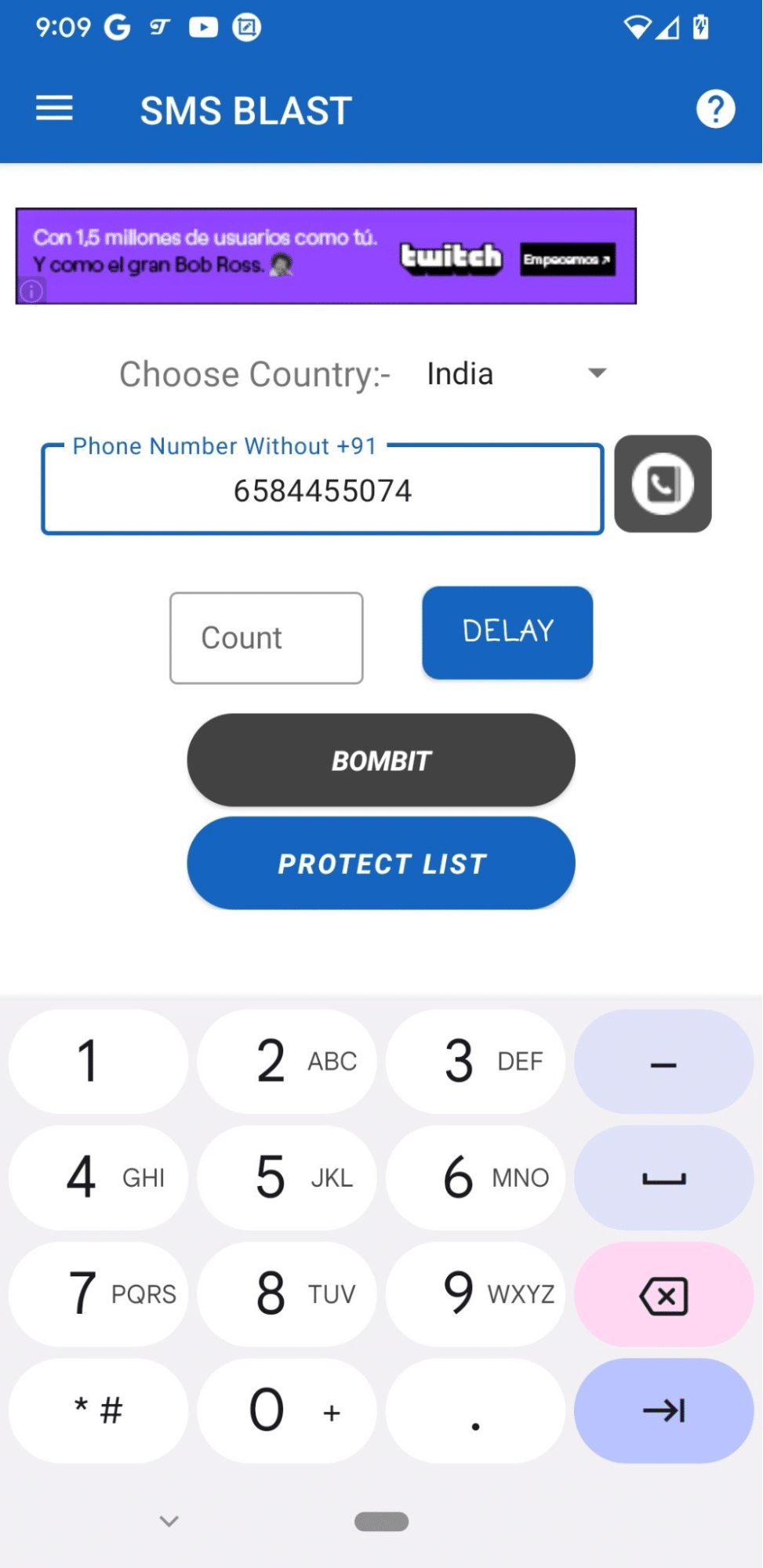
Step-3: Now, you need to tap on the three lines present in the upper left corner. Doing this will open the left-side panel menu.
Step-4: Once here, you must go into the Protection List option.
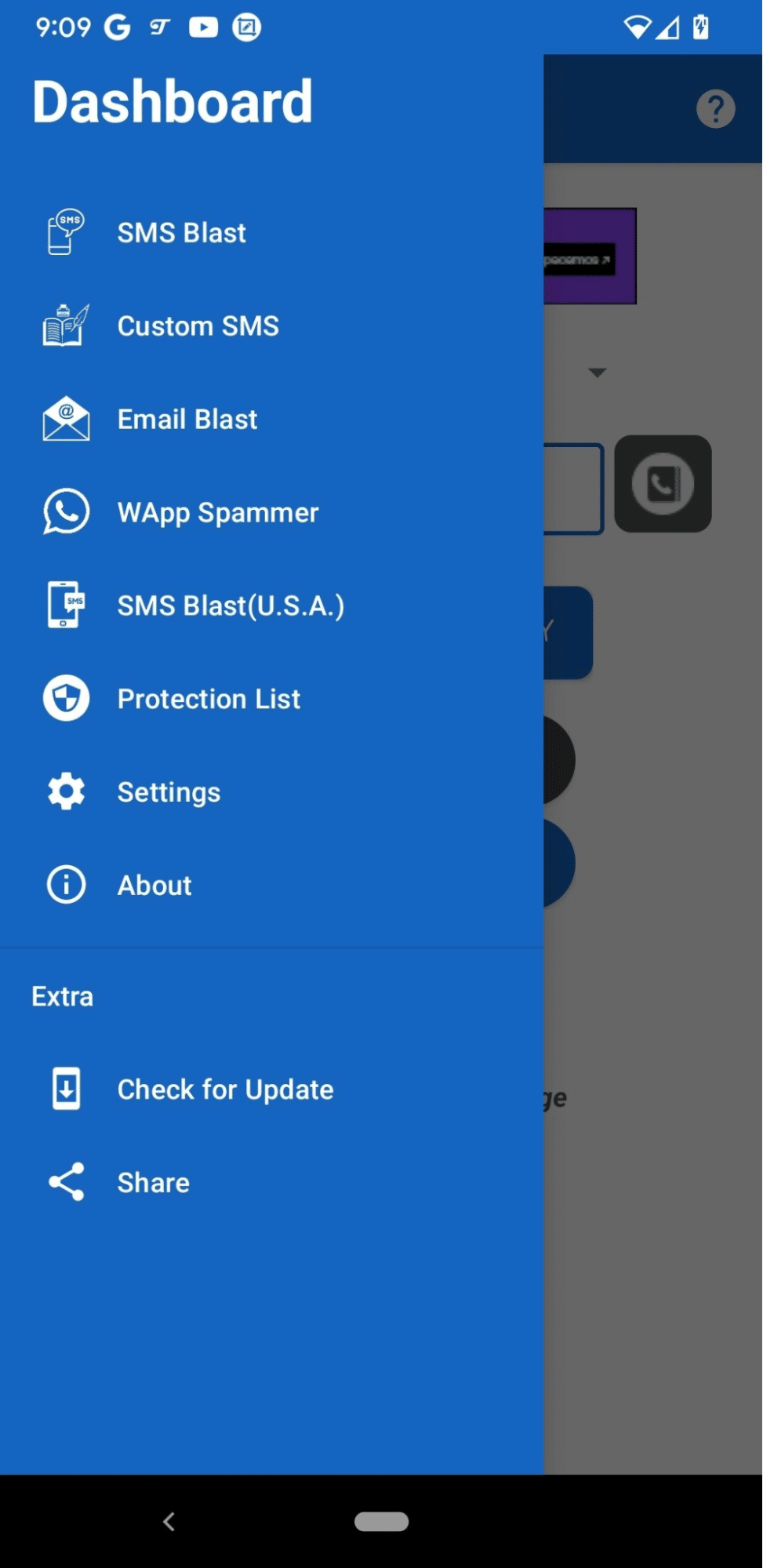
Step-5: Add all your phone numbers and email addresses to the Protection List.
Step-6: Finally, click on save to save your details in the List. Once this is done, you will be completely safe from spam attacks.
Conclusion
You may have used spamming apps earlier if you are an experienced Android user. Spamming or bombing apps can be a great way to prank your friends or even get back to online scammers and fraudsters.
However, things can get quite irritating if someone spams your number or Email with SMS messages and emails. For the same reason, SMS bombing apps like Bombitup have protection list features.
We have given a complete guide on using the protection list in Bombitup. You can even learn about the protection list and other features of the Bombitup app. But if you’re confused about anything, please leave your questions in the comments below.